My business before Automations
When I first started my business, I was starting at ground zero. My main concern was to get clients so that I can leave my corporate career and to begin a permanent work from home job. I posted on remote job boards, and other independent contractor hiring websites such as Upwork.com constantly. What I gave little thought to was what would happen when I got my first response to a job posting I applied to. If someone were interested in working with me, what would I do?
I would know soon enough because it finally happened! I found someone who was interested in working with me. After we spoke on the call, she asked me to send her a proposal and contract, and that’s when it hit me. I had nothing to send to this person.
The push to set up Business Automations
Determined to not keep her waiting, I Googled templates for proposal and contract templates that I could download, tweak, and send off. Thankfully this worked out for me, and I was able to reuse these same templates for many clients to come, but I learned a valuable lesson. I wanted to always stay one step ahead of my clients. Instead of waiting for them to ask me for things, I wanted to have things ready to go for them. To me, that’s what good customer service means.
Eventually, that is what led me to automate my entire client management process using Dubsado, and I tell you, it remains one of the best investments I’ve ever made for my business (and my sanity).
I’ll admit, when first starting out, depending on who you ask, everyone will tell you that you need something different for your business. I’d like to save you the headache of sorting through it all and give me my list of the top five automations you should have in your business to make things easier on yourself.
Automations keep your business running smoothly in the background and take some of those tedious but necessary tasks off of your to-do list.
Here are 5 business systems that should be automated ASAP:
✨Lead Inquiry Process
✨ Proposal, Contract & Invoice Processes (Client Onboarding)
✨ Client Off-boarding Process
✨ Email Marketing
✨ Course or Signature Offer Intake Process
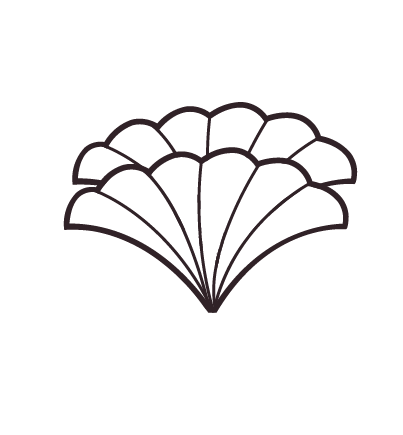
#1 Lead Inquiry Process
Never miss out on a potential lead again. Create a simple contact form where you collect key information about your potential client, then automatically send them to your scheduler to book a chat with you, or, at the very least, send an automated confirmation email so they know their responses have been received. (P.S I use Dubsado for this)
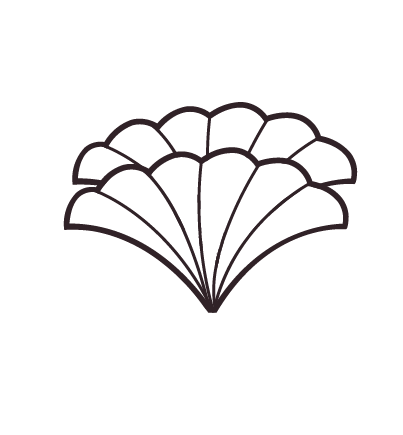
#2 Onboarding Process
When someone is interested in your services, it’s good to capitalize on that interest while they are still a warm lead. The longer you take to send your proposal, contract, and invoice, the greater your chances of losing this lead to another service provider. Create reusable proposal, contract, and invoice templates that you can quickly send after each discovery call, and automate reminders to follow up with them if you don’t hear back from them in a certain amount of time. (P.S. You guessed it! I use Dubsado for this too!)
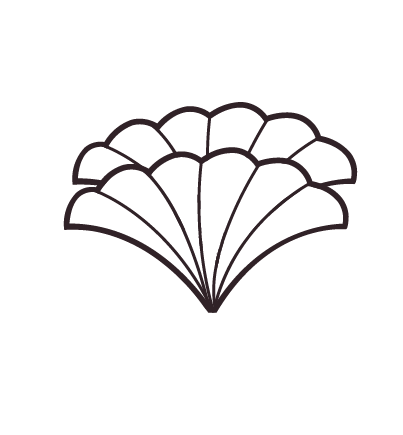
#3 Off-boarding Process
After you have completed a service for your client, be sure things don’t fall apart at the end. Give them a nice, professional goodbye which can consist of sending them a thank you email, a next steps email, an off-boarding survey, or even a testimonial request. (Dubsado for the win again for this process!)
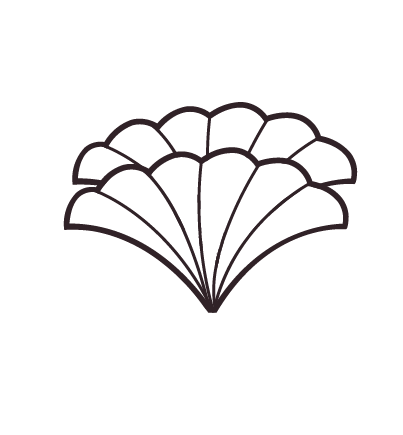
#4 Automated Email Sequences
Welcome Sequence
This sequence is a series of 3-5 emails that gets set automatically to every new subscriber to your email list.Purchase Sequence
This sequence is sent automatically to those who purchase a product from you. Typically this sequence involves thanking them for their purchase and following up with them regarding the purchase they’ve made.Abandoned cart
For those who have shops, you can actually set up a series of automated emails that go to someone who clicks on a product in your shop but doesn’t officially purchase your product or service.
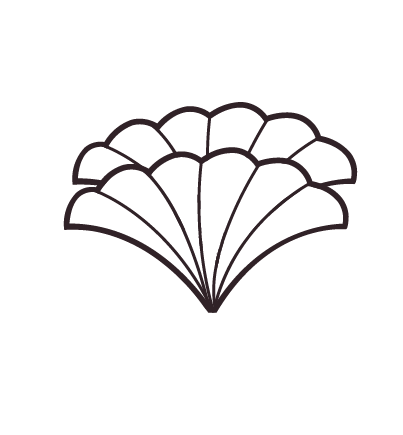
#5 Intake Process
For all of my coaches and consultants out there who offer some sort of signature offer, whether it be group coaching, or an online course, you definitely want to create some automated workflows for your services. This process is everything that comes AFTER you receive the client’s payment to work with you (it’s in addition to onboarding). Perhaps you have an intake form they need to fill out, instructions or a welcome packet to send, program access, and other deliverables they need to benefit from your service.
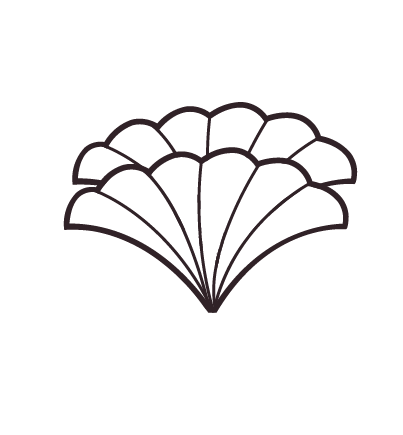
Why Automated Business Systems Matters
Our clients are our number #1 priority, but implementing automations helps to give you the flexibility to not be tied to your business 24/7, which means you can still live the life you want without sacrificing client experience. Automations will give you the piece of mind of knowing that your clients and leads are being taken care of no matter what phase of your business they are in, and you don’t have to do the work!
Once you put in the work to create the automations above or outsource it for someone else to set up (I can help with that btw lol), I guarantee you will be so happy you have these things in place, and you’ll be looking to see what you can automate next!
Wishing you well as you implement these key automations for your online business! Need a little help getting started? I’d love to help. Let’s chat!






