You’re overwhelmed, and you are about to raise the white flag, accept that you can’t do it all alone, and ask for help. It’s time to hire help. First of all, congratulations! That is a huge step to take, and it’s a great way to begin to scale your business with less stress.
Whether you decide to hire an actual W2 employee, or an independent contractor, it’s important to decide what tasks SHOULD be delegated versus which ones you need to keep.
Here’s an exercise on how to make that determination:
Make a List Of Your Tasks ::
- Create a spreadsheet in perhaps Microsoft Word or Google docs. In the first row of the first column, name the column ‘Priority.’
- In the first row of the second column, name the column ‘Task.’
- In the first row of the third column, name the column ‘Reason to Delegate.’
- In the first row of the fourth column, name the column, Time to Complete.
- Now let’s fill it in! Skip to the second column. You can fill in all of your tasks you are currently doing if you’d like, but the main focus should be on tasks that you are currently considering delegating. Just a quick note here that tasks you are currently considering delegating should consist of tasks that you either hate doing, are not good at, or are real time suckers.
- In the third column, I want you to fill in your reason for delegating each task listed. Try to keep your reasons consistent and in categories as it will be easier when you review this list later.

For instance, you can get started by creating categories just based on the criteria I listed above:
- Hate Doing
- Not Good At
- Time Sucker
For any tasks that you list as a time sucker, be sure to hop over to the fourth column and insert the amount of time it takes you to complete the task. This will be useful later when doing your review.
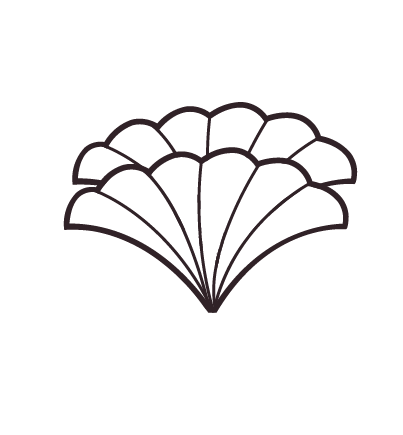
Prioritize Your Tasks
So now you should have columns 2-4 filled in. Next, jump back to column 1 to prioritize the tasks in order of importance. List them in order of the highest priority (meaning it needs off of your plate asap) to the lowest priority (meaning it’s on your wish list but not a huge deal to get rid of asap). Quick tip: you should be looking to delegate the tasks that take the most amount of time first.
After completing the exercise, you are now ready to determine what tasks can actually be delegated versus those that can’t.
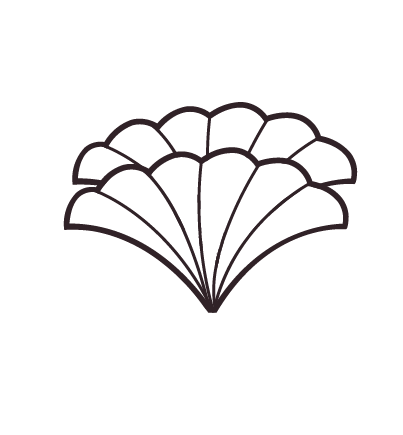
Delegate or Keep?
In row 1 of the fifth column, name the column ‘Able to Delegate.’ Take a look at the highest priority tasks on your spreadsheet. Ask yourself, “Is this a task that only I can do?” Fill in Yes for if it’s a task that only you can do. Fill in No for a task that someone other than you can do. This is a very important step and the success of your new hire depends on it. You don’t want to set them up for failure. You only want to give them the tasks that they CAN do, not things that require your secret sauce in order to complete them. Examples of tasks you can delegate are: social media management, client onboarding, client offboarding, podcast processing, and client invoicing. Examples of tasks that may be a bit harder to delegate are: creating course content, recording podcast episodes, coaching services, and basically anything that involves the service you offer. These are things that only YOU can do.
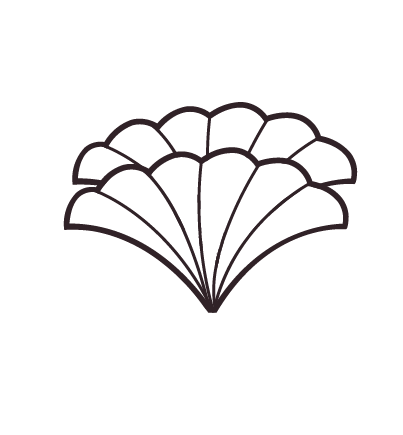
Automate What You Can
Do not skip this step! Bear with me. We’re almost finished!
Delegation does not necessarily have to involve a live person taking on the task. Delegation can also involve automation. So, before you invest in outsourcing/delegating tasks to a new hire, you should always determine if you can automate the task. Why? The short answer is it could be cheaper. For example, you can pay a Virtual Assistant $20 an hour to do the task, or you can pay $20 per month for a subscription that will automatically complete the task for you. Think about it. Automation can also prove to be a more consistent form of delegation. Employees and contractors come and go, but rather a system or automation you set up will continue until you turn it off. Note: If you are not a systems or tech person, consider delegating the setting up of the automations you need so you don’t have to do it yourself!
- In the first row of the sixth column, let’s name the column ‘Delegation Type’. Go through each task and fill in whether it’s a Person or Automation.
Once you complete this spreadsheet, you should then have a better idea of what tasks you can outsource or automate, and also what tasks you’ll need to continue doing.
If you haven’t noticed already, I created a shortcut for you to get started on your delegation list. I created the spreadsheet for you! Click here to download your copy!
Next be sure to put a plan in place to begin to delegate and automate what you can to take back your time! Need help crafting your plan? Let’s chat!






