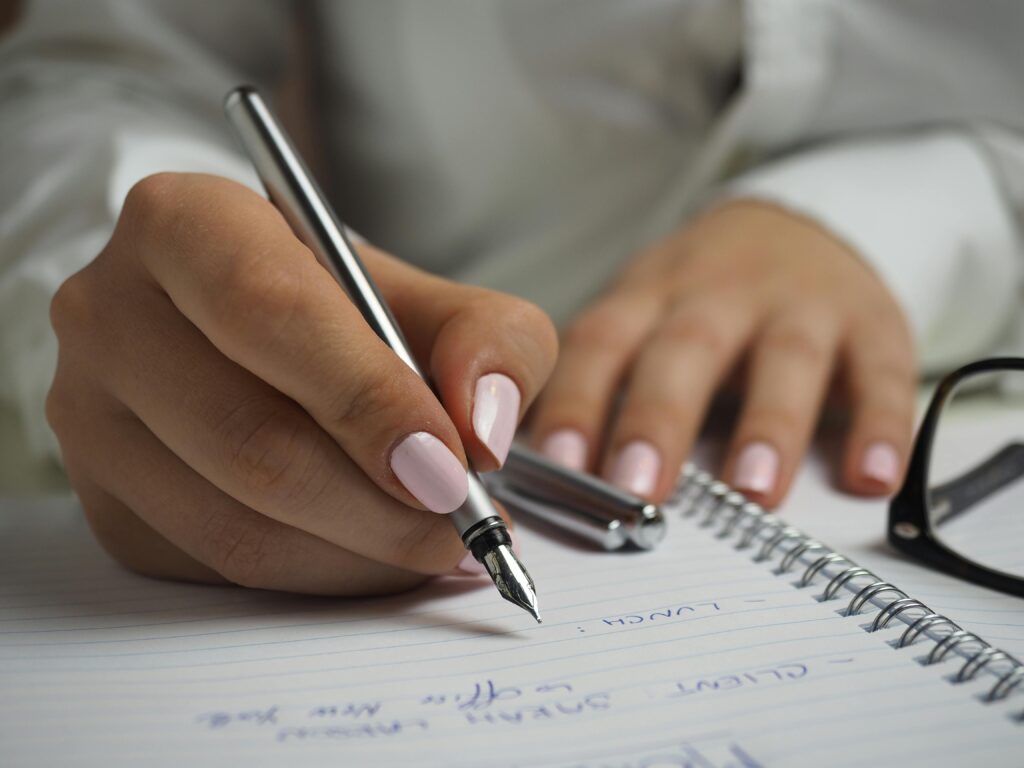Business women are absolutely slaying it these days – building their empires and living their best lives. And their work-life balance? Yeah, they’re killing that too. What’s their secret weapon? Dubsado! This powerhouse business management solution is the key to running your business like a well-oiled machine. If this should be you, grab your coffee and get ready to set up, automate and grow your business in this step-by-step article on how to run your business with Dubsado.
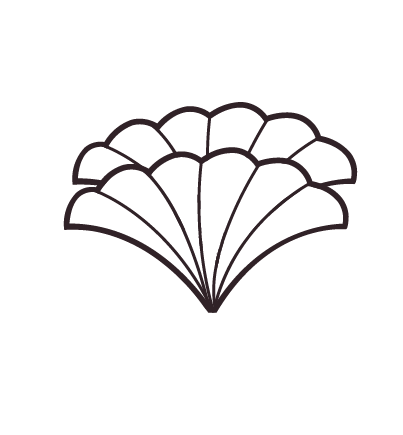
What is Dubsado?
Dubsado is an all-in-one business management solution designed to simplify your life as a small business owner, freelancer, or entrepreneur. With Dubsado, you can say goodbye to scattered documents and hello to a streamlined, efficient way of managing your workflows, client relationships, projects, and finances. It’s a powerful tool that can help you automate repetitive tasks, keep track of important details, and take your business to the next level.
With Dubsado, you can enjoy amazing features like:
- Customizable & Reusable Forms
- Easy-to-pay online invoices
- Personable automation
- Built-in scheduler
- Automated Workflows
- Client Acquisition
- Auto pay for invoices
- Client Portal
- Recurring invoices
- Customer Support
Using Dubsado can provide many benefits, including increased efficiency, improved organization, a more professional image, better client management, time-saving, and increased revenue. It’s the ultimate CRM and business management tool that will revolutionize the way you do business – trust me on this!
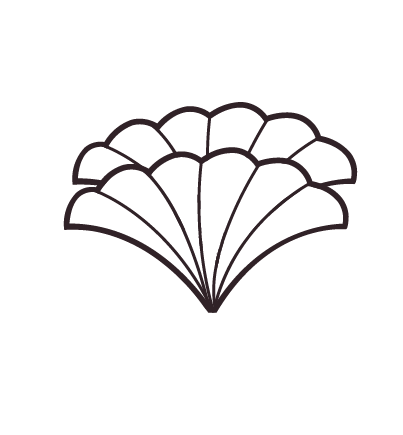
Why Choose Dubsado For Your Business?
As someone who’s always on the hunt for the best tools for my clients, I can confidently say that Dubsado is a game-changer. Now you might be thinking, “Wait a minute, there are SO many business management tools on the net – Why Dubsado?” Great question, listen up!!!
Dubsado stands out from other business management tools in a number of ways. For starters, you can manage everything from one place, which is a huge time-saver. It’s designed with you in mind, and the customized client portals are impressive. The customer service and community are unbeatable, and the automation, templates, and workflows are incredibly helpful. There’s no Dubsado branding, so your brand stays front and center. You can also offer recurring payments and build services packages. With integrations for days, consistent high ratings, and so many other features, Dubsado is the real deal!
For any one of these reasons alone, Dubsado would be worth it. But for all of this? TAKE MY MONEY!!! A CRM and business management tool is an essential tool for every business and investing in these tools is crucial for every business to stay competitive in today’s marketplace.
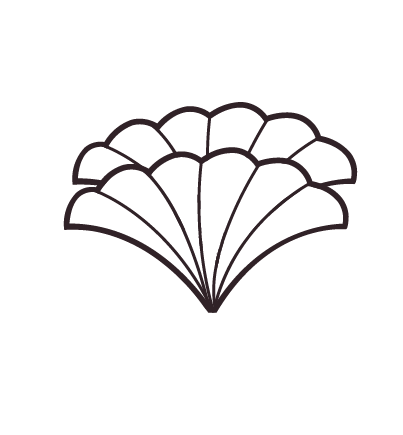
How Do I Get Started With Dubsado?
STEP 1: Create A Plan
There are so many things to do when it comes to setting up an amazing business system and people want to just dive in and be set up. But honestly, it takes time and a lot of work if you want it to work for you. Well, before we dive in headfirst, let’s take a minute to plan it out. Trust me, this is like the superhero cape to your business.
First things first, you need to clarify your business goals and determine which features you need. Which forms do you need to create? Will you need to use a built-in scheduler to display your availability? Which workflows do you want to streamline first? Whatever your needs are, having a plan in place will ensure you’re using Dubsado in the most effective and efficient way possible.
Now, I know planning can be a buzzkill, but hear me out. By creating a plan, you’ll save time and effort in the long run, and you’ll ensure consistency across your business. Plus, it’ll make you look like a total pro to your clients.
But let’s be real, creating a plan can be overwhelming. That’s why a strategy session with a Business Systems Strategist is a game-changer. Even if you’re going the DIY route with your Dubsado setup, having support to direct you is key. Creating a plan before using Dubsado is so important because it helps you to ensure that you are using the tool in the most effective and efficient way possible for your business needs.
When you book a strategy session with me, we’ll start with a discovery session where we’ll chat about your business goals and current workflows. Then, we’ll review your current Dubsado account to see where there’s room for improvement. If you don’t currently have a Dubsado account, we can create one and strategize on how to get you on the right track with your new account!
Based on our findings, I’ll give you recommendations for customizing Dubsado to fit your unique business needs. And don’t worry, I’ll walk you through the recommended changes and provide training and support to make sure you’re comfortable using the new features. After our session, I’ll even provide additional resources or follow-up support to ensure you’re making the most out of Dubsado.
STEP 2: Set Up An Account
Dubsado is FREE for your first three clients so you can use it at the very beginning of your business – without an extra expense. You read right. This is definitely the best free trial I’ve ever come across! This gives you plenty of time to realize if it’s right for your business and play around with its features. I am more willing to pay for something that I have had time to play around with, without feeling rushed to purchase a plan.
But if you’re curious about other plans, let me break it down for you. The Starter Plan is $20 a month or $200 for the year, and the Premier Plan is $40 a month or $400 for the year. And if you’re working with a team, up to three members can use it for free. Do you run more than one business? No problem! ith Dubsado, you can add additional brands for only $10 per brand per month. Dubsado’s got you covered.
If you’re interested in seeing for yourself how amazing Dubsado is, click here for 30% off your first month or year with my code. All you need is an email address to sign up!
STEP 3: Map Out Your Processes
Before you jump into the juicy world of workflows and Dubsado, there’s one thing you gotta do: write down your processes for each service you provide.
I know, I know, it sounds boring, but trust me, it’s essential! And I’m not just saying that because I’m a robot who loves efficiency (well, maybe a little). By mapping out your processes from initial contact to final goodbye (and all those post-job tasks), you’ll gain clarity on what needs to be done to complete the job and see where you can streamline and automate tasks. Plus, it’s a great way to spot any gaps in your processes and refine your onboarding process. Taking the time to write out your processes for each service will save you time and headaches in the long run.
Here’s how to map out your processes:
3.1 So, step one, choose one service and write out your entire process. That means from the first time the client contacts you to your very last interaction with them. Don’t leave anything out!! Once you have your processes written out, it’s time to look for places to streamline and reorganize. This is where the real magic happens.
3.2 Once you have your processes written out, it’s time to look for places to streamline and reorganize. Maybe you need to create an intake form to gather important information before you get started, or maybe you need to create an automated email reminder for your clients. Whatever it may be, now is the time to make those changes and create a more efficient workflow.
So grab some sticky notes and a pen, and let’s get those processes mapped out. For a more detailed guide on how to map out your processes, and to level up from the sticky notes, lol, get my FREEBIE here.
STEP 4: Select Your Form Templates
Next, it’s time to determine which parts of your process will need to be added into Dubsado. With Dubsado, you can easily streamline your business processes by creating custom forms and templates. But before you go crazy with all the templates and workflows, let’s figure out what you actually need.
Every business is unique and you need to figure out what templates you need for your business.You can start with the basics, like lead forms and contracts. These are essential and will save you time in the long run. Once you’ve got the hang of those, you can add in more forms as needed. Don’t make the mistake of creating the wrong type of form, like a questionnaire instead of a proposal. Use forms for their intended purpose to avoid any hiccups in your workflow automations. And speaking of workflows, Dubsado makes it easy to customize your processes.
The best part is that once you create a form template, it’s always on hand and ready to add to any project. You can send a fresh copy of the same form to as many clients as needed.
The 5 Different Form Types in Dubsado:
4.1 Contracts are legally-binding documents used to form a legally-binding agreement between you and your client. In addition to displaying your terms, you can add fields that require your client to sign or initial electronically.
4.1 Sub-Agreements are also legally binding, and they are used when you have more than one document for your client to sign.
4.3 Questionnaires are the most versatile type of form and can be used to collect information from your client or create guides on what to expect from your services.
4.4 Proposals pitch your pricing to your clients and get them booked, and they streamline the booking process by giving your potential clients the ability to select a package, sign your contract, and pay their invoice all in one place. Remember to have your Package templates set up before creating a Proposal, and clients will be able to select Package(s) to add directly to their invoice.
4.5 Lead Capture Forms can be embedded on your website or shared as a standalone link. Whenever a Lead Capture is filled out, Dubsado will automatically generate a new project with the client’s info. This is the perfect way to kick off your workflow and automate your client welcome process.
STEP 5: Integrate Apps Into Your Account
Integrating apps into Dubsado can be a great way to make your business processes even more streamlined. Consider factors such as app requirements, priority, and efficiency to determine the best course of action for your business.
Here are some points at which you might consider integrating apps into Dubsado:
- The first step is to identify your business needs. Take a close look at your business processes and workflows to identify any areas where app integrations could improve efficiency, save time, or enhance the customer experience.
- Once you’ve identified the app(s) you want to integrate with Dubsado, check if they have an integration available. You can usually find this information on the app’s website or in the Dubsado help center. Dubsado also has an integrations library where you can browse available integrations with other popular software applications.
- Setting up the integration usually involves following a set of instructions provided by the app or Dubsado. After setting up the integration, it’s important to test it to ensure it’s working correctly.
STEP 6: Test, Maintain and Track Your Dubsado Efforts
Once you have set up everything in Dubsado, there are several steps you can take to ensure that you are using it effectively and efficiently.
Here are some things to consider:
6.1 Testing your processes is a must. You want to make sure everything is working smoothly before you start using Dubsado with your clients. Create some test clients, send out some test invoices, and run through your workflows to ensure that everything is working perfectly.
6.2 If you have a team, don’t forget to train your team on how to use Dubsado effectively. Provide them with training materials, conduct training sessions, or work with them one-on-one to answer any questions or concerns they may have.
6.3 Once you start using Dubsado with your clients, it’s important to monitor your workflows. Keep an eye on your clients’ progress, review your invoices and payments, and analyze your client data to identify areas for improvement.
6.4 Seek feedback from your clients and team members. This can help you identify areas where you can improve your workflows or processes, as well as areas where Dubsado is working well for your business.
STEP 7: Start Doing Business
You’ve made it to the final step of setup and starting to run your business with Dubsado, but that doesn’t mean your journey ends here. In fact, it’s just beginning! It’s time to start doing business and showcasing what you’ve got!
Here are some steps to help you start getting those leads and clients you deserve:
- First off, make sure your Dubsado processes are front and center on your website and social media profiles. Show off the benefits of working with your business and wow your client with your beautifully designed Dubsado forms and automations to take their experience to the next level.
- Next, don’t forget about the power of email marketing! Use your favorite email marketing tool to create campaigns that showcase your expertise and offer value to your potential clients. Encourage them to book a call or consultation with you using your Dubsado scheduler.
- Social media is also a powerful tool for promoting your business and services. Use platforms like Instagram, Twitter, Facebook, and LinkedIn to share testimonials from happy clients and show off your Dubsado processes in action.
- Networking events are a great opportunity to meet potential clients and share your expertise. Be sure to bring your business cards and a laptop or tablet to link them to your lead capture form and showcase your Dubsado processes.
- Offer special promotions or discounts to attract new clients and encourage them to book your services. Dubsado makes it easy to create discount codes to add to your client proposals, and don’t forget, anyone who uses your Dubado affiliate link gets 20% off.
- Don’t forget about the power of word-of-mouth! Encourage satisfied clients to refer their friends and colleagues to your business. Dubsado will make it easy to create referral program workflows and can help you to and track referrals.
- Lastly, remember to continuously review and refine your Dubsado processes to improve the client experience. Use client feedback to identify areas for improvement and make changes as needed.
By taking these steps, you can attract more clients to your business and showcase the benefits of using Dubsado.
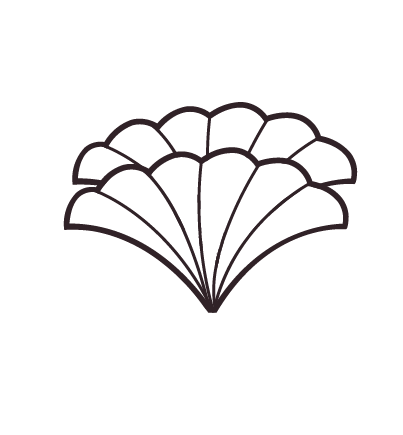
How Can I Help You Get Started with Dubsado?
As a business systems strategist, I understand that running a business can be overwhelming at times. That’s why I’m excited to share with you some of the services I offer to help you optimize and streamline your operations using Dubsado.
- First up, we have the Discovery Call. If you’re considering using Dubsado for your business but aren’t sure if it’s the right fit, this free consultation call is the perfect opportunity for you. During the call, I’ll ask you questions about your business processes to determine if Dubsado is the solution you need. I’ll also provide you with an overview of Dubsado’s features and how it can be customized to meet your specific needs. By the end of the call, you’ll have a better understanding of how Dubsado can benefit your business and make an informed decision about whether to use it.
- Next, we have the Dubsado Strategy Session. This service is designed to help businesses optimize and streamline their operations using Dubsado. During the session, I’ll work with you to identify your specific needs and goals. I’ll then review your current Dubsado account (if you have one) and provide personalized recommendations for optimizing and customizing your account to meet your needs. You’ll also receive training and support to ensure you’re comfortable using Dubsado and understand how to make the most of its features. By the end of the session, you’ll be on your way to saving time, streamlining your operations, and improving your client experience.
- Lastly, we have the Done-For-You Setup & Implementation of Dubsado. This service is perfect for busy business women who don’t have the time or technical know-how to set up and configure Dubsado themselves. I’ll take care of everything from account setup and template creation to workflow configuration and automation implementation. You’ll also receive training and support to ensure you’re comfortable using Dubsado and understand how to make the most of its features. By the end of the setup, you’ll have a fully customized Dubsado account that will save you time and improve your client experience.
So whether you’re just starting with Dubsado or need help optimizing your existing account, I’m here to help you every step of the way. Let’s work together to streamline your operations and grow your business! Feel free to leave your thoughts in the comments section💫
Did you find this post helpful? Share it on your socials!